Dear readers,
We are glad to announce that Hi-Q MP3 Voice Recorder version 2.1.0 has been released! One major improvement that we want to highlight is the ability of Dropbox auto-upload.
Now you may already know that you can share your recordings to Dropbox from the share menu. But there is no way to automatically do it every time you create a recording. With this new auto-upload ability, you don’t need to worry if some time later you lose your phone or the storage media fails, because you will have a backup of your recordings in Dropbox! It also means that you can get rid of chunks of bulky recordings in your phone and free up the device storage because Hi-Q MP3 Voice Recorder will indicate which recordings have been safely uploaded.
Open Hi-Q MP3 Voice Recorder and go to settings > Dropbox. First you will need to log in to your Dropbox account to activate the feature. After that you can always toggle on/off or totally log off from your account by tapping the “Account” entry.

After you log in, a folder will automatically be created at Dropbox > Apps > Hi-Q Recordings and all the uploaded recordings will be stored there.
With the “upload new recordings” option turned on, the app will automatically upload new recordings to Dropbox.
Choose to upload whenever there is wi-fi and mobile network or via wi-fi only to conserve your mobile data usage.
You can also check the Status to see how many uploads are pending or in progress, or whether it is idle.
In the recording list, you can see little Dropbox icons indicating whether the recordings are “uploaded”, “currently uploading”, “pending upload”, or “error”.
From left: “uploaded”, “currently uploading”, “pending upload”, “error”
Errors may happen when connection is lost in the middle of uploading (it will automatically retry) or when the Hi-Q Recordings folder in your Dropbox is missing.
You can also upload your existing recordings to Dropbox by tapping them and choose “Upload to Dropbox”.
Please note that this is not a Dropbox two-way synchronisation. After the app finishes uploading the recordings, you can edit/rename/delete the files in your Dropbox and Hi-Q MP3 Voice Recorder will not do anything about them.
Hopefully you will enjoy this new feature. Update your app here:
https://play.google.com/store/apps/details?id=com.hiqrecorder.full
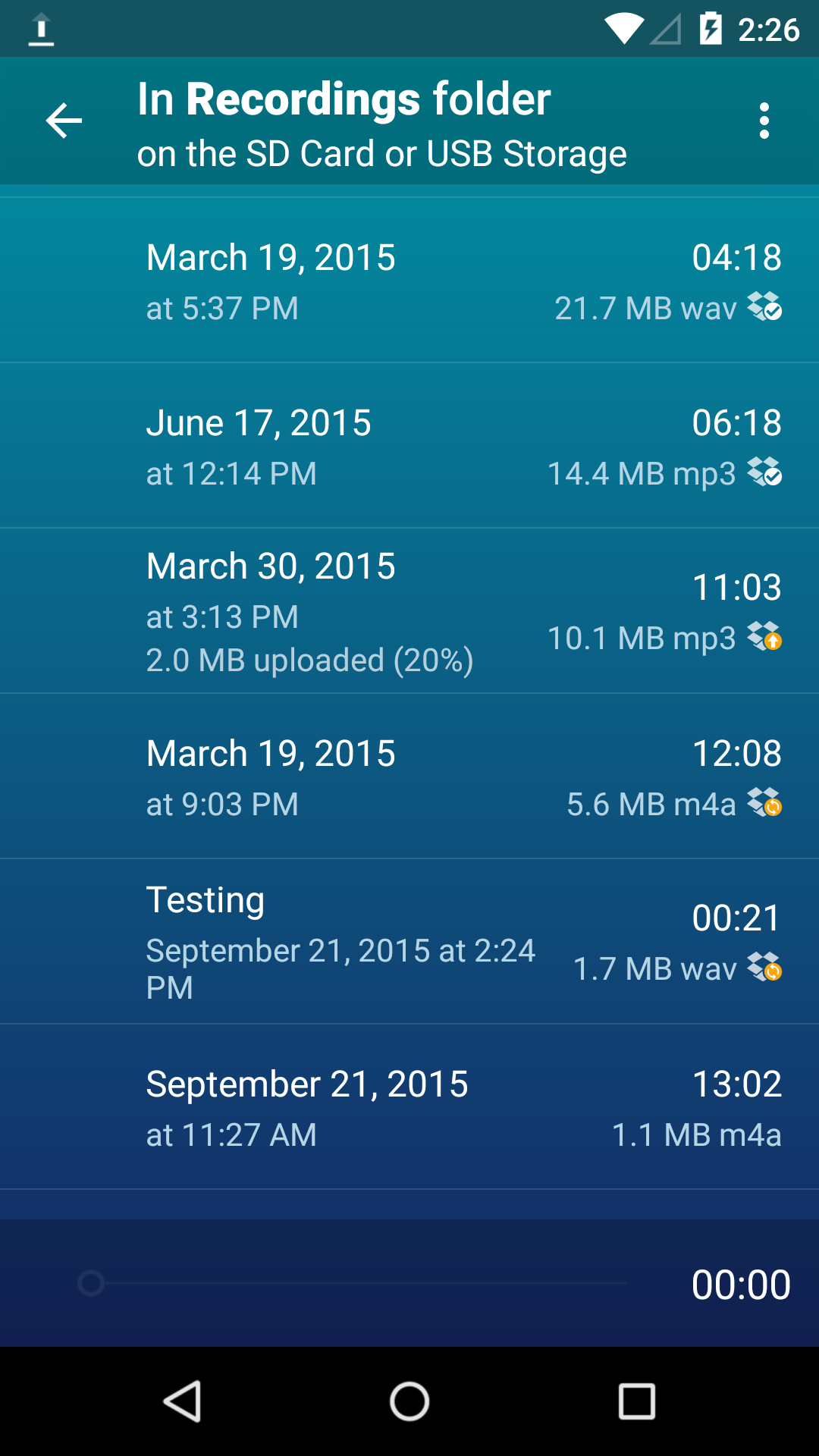

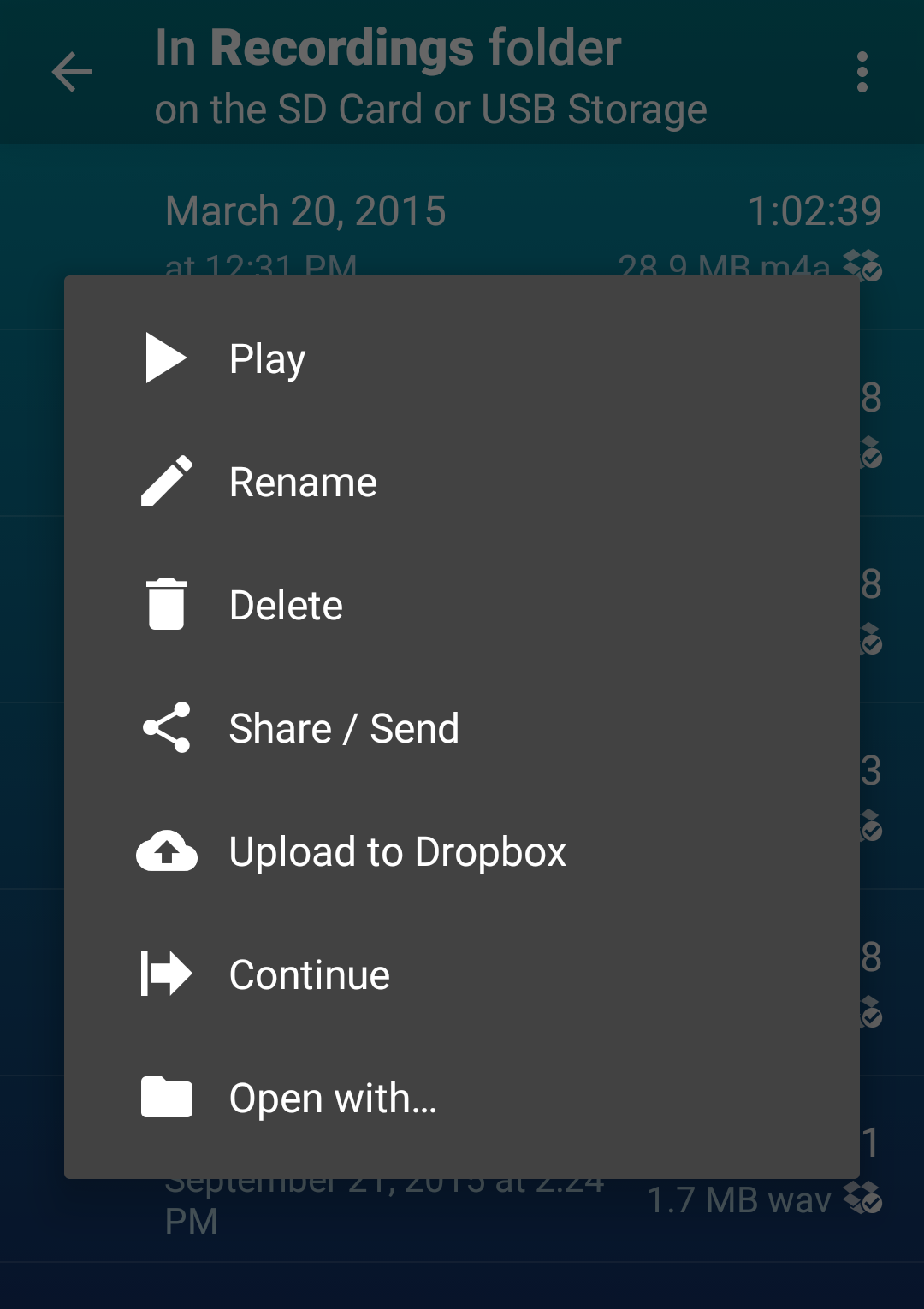
Quick question: does this ap support Bluetooth microphone recording and headset playback?
No, we do not support that internally. However, you can download free apps like BTmono that makes a bluetooth device act as an internal microphone.
I had withheld purchasing this app because it lacked auto upload to the cloud. Nice to see that this was added for Dropbox customers.
Is a similar feature planned for Box.com or Microsoft’s OneDrive? Box.com focuses on businesses, and for example, in the company that I work, that is the only authorized file sharing service allowed. I could be fired by uploaded meeting recordings to Dropbox.
Similarly, a healthcare provider that I support has a signed HIPAA Business Associate Confidentiality Agreement with Microsoft and can only use OneDrive. Using Dropbox would be literally illegal for them.
On a second question, will this function work for securing evidence in situations were you loose control of your phone? If a hostile person destroys my phone while I’m recording, nothing will be uploaded, right?
It would be great to have an upload-as-you-record mode where instead of uploading a single file the app creates a folder an saves audio in N seconds files (5 seconds for be OK). Then the only that you will loose is the last N seconds, as everything else is already uploaded. Of course, the app would need to provide a method of stitching those files into a single one later, so that you can share a dive file with other people.